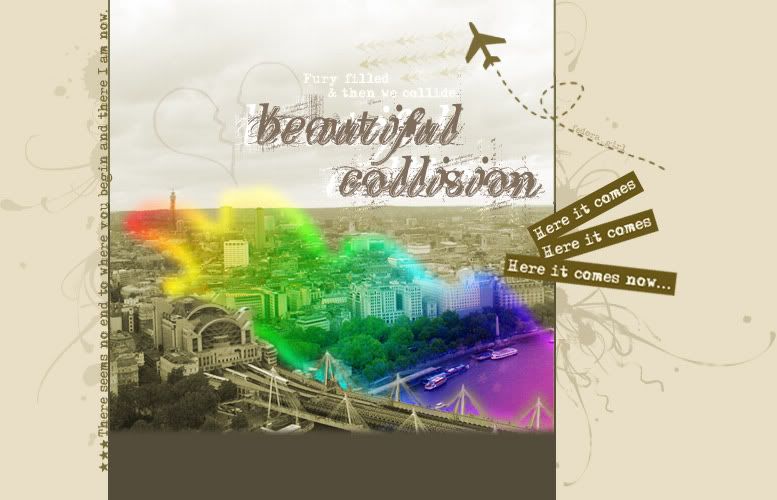Monday, January 22, 2007
Posting :)
Hello to all. :) The site is up and you can start posting the pictures your group has taken for the C Thru Chemistry project.To post, first go to Blogger.
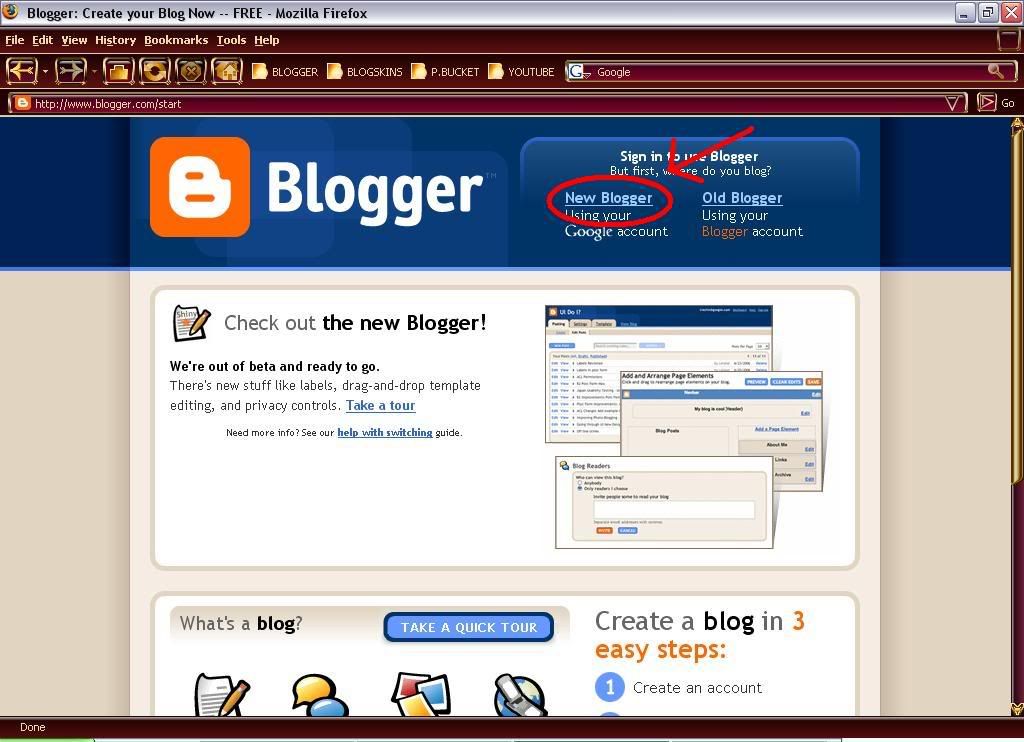
Click on "New Blogger", then type in your existing Blogger/Google account. If you do not have one, you can use the class one. The username is innova0723b@hotmail.com and the password is chemistry.

Then, click "New Post".
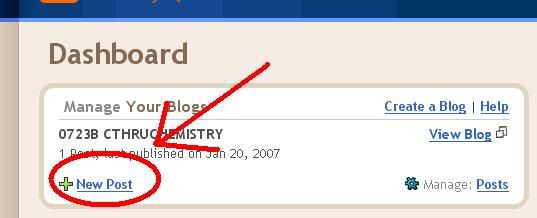
You'll come to this page where there's a space for you to type. Click on the second icon from the right.

A pop-up will appear.
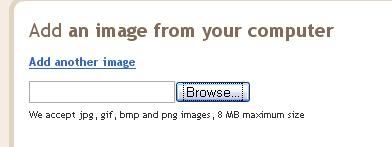
Browse for your picture file. Be sure to click the "I accept the Terms of Service", only then can you click the "Upload Image". Wait for the image to be uploaded onto Blogger. When it's done, click "Done" and your picture will appear at the post area.
Example:
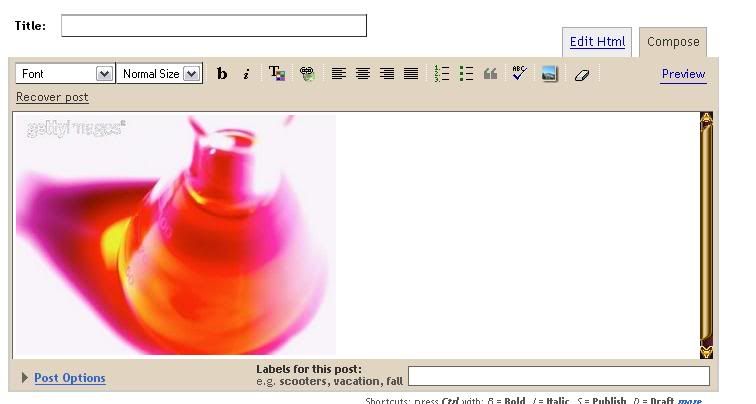
You can then resize the picture to your preferred size. Type in a caption or a short paragraph explaining why the photo depicts Chemistry. You may include a title at the "Title" space. Please include your group members' names at the end of the post.
When you're done, click "PUBLISH".

Click "SAVE AS DRAFT" only when you are not done with your post and wants to save it so that you can edit on it later.

It's successfully published only when you see this page. :)
If you've any problems accessing the blog, contact me, uh, Meigui. Or you can just send the pictures to me via email (ang_gu_gui@hotmail.com) and tell me what you want to write as the caption, title and you group members and I'll post it for you. :)